Introduction To Trail Blazer (Required before all other coursework)
Offered: Tuesdays and Thursdays each week
- Orientation to the screen
- Querying records (what rows display)
- Changing formats (what columns display)
- Adding new records
- Contribution data entry (if applicable)
- Thank you letters
- Open questions
All additional sessions are scheduled upon request
Financial Training - Political Part 1
Required materials - at least the first bank statement, first deposit slips, some disbursements ready to enter.
- Create new payees
- Enter invoices
- Make payments
- Create deposits
Financial Training - Political Part 2 (prerequisite - Introduction to Trail Blazer)
Required materials - at least the first bank statement.
- Bank reconciliation
FEC Reporting (prerequisite - Financial Training Parts 1 & 2)
- How to create your first FEC report
- How to identify and resolve errors
- Where to store your uploading password
Field Training - Political
- Printing walk lists
- Adding lawn signs to voter record
- Tracking lawn sign request, installation, and removal
Report Writing - Non-Profit
- Creating and saving customized formats
- Using pivots to summarize data
Emails and Eblasts
- Creating first eblast
- Email template design
- Track links
- Sizing/adding images
Ready for more? Let us know and we will create a personalized session just for you. Please email us at kpiatt@trailblz.com for assistance.